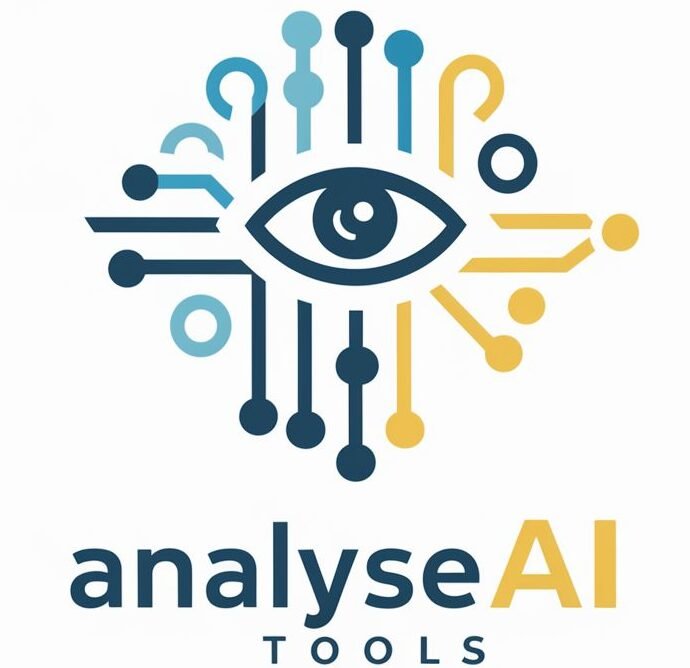Nomi is a cutting-edge interactive assistant designed to enhance user engagement through various communication modes. Among its many features, voice chat stands out as a pivotal function that allows users to interact more dynamically. In this article, we’ll delve into Nomi’s voice chat capabilities, explore how to set it up, and examine its benefits and limitations.
Does Nomi Have Voice Chat?
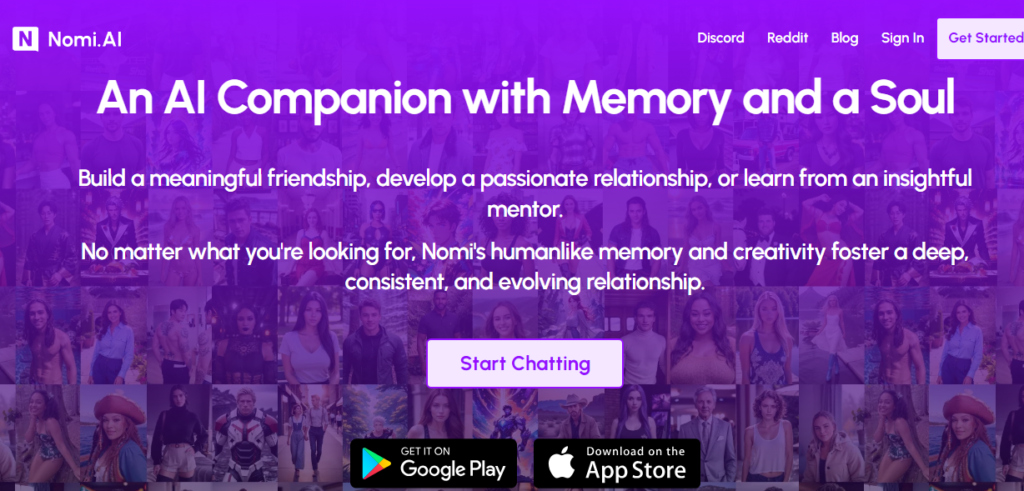
Yes, Nomi does have voice chat capabilities. Users can interact with their Nomi in two primary ways:
Nomi offers two primary methods for voice interaction: Text-to-Speech and Voice Messaging. These features cater to different user needs, whether for casual conversation or more immersive communication.
Text-to-Speech Feature
Nomi’s Text-to-Speech feature allows users to have any text message read aloud by pressing the play button next to the message. This creates a more engaging experience, as Nomi’s voice can convey tone and emotion.
Benefits of Text-to-Speech
This feature is particularly useful for users who prefer listening over reading. It’s also handy in situations where reading isn’t possible, such as during a commute.
Voice Customization Options
Users can select from various in-house voices or connect an ElevenLabs account to access a broader range of voices, including custom options.
Voice Messaging Feature
How it Works
Voice Messaging in Nomi functions similarly to a walkie-talkie. Users can press and hold the microphone button to record a voice message, which is then auto-played as a response.
Real-Time Interaction:
This feature allows for a more immediate and personal interaction, akin to a live conversation, which enhances the overall user experience.
Availability for Paid Subscribers
It’s important to note that Voice Messaging is only available to paid subscribers. Free users do not have access to this feature.
How do I set up voice chat with Nomi
Subscription Requirements
To access voice chat, a paid subscription is necessary. The free plan does not include these functionalities.
Step-by-Step Setup Guide:
- Subscribe: Ensure you have an active paid subscription.
- Access Voice Messaging: Open the app and press the microphone button to start recording.
- Text-to-Speech: Press the play button next to any text message to hear it aloud.
Using the Nomi App for Voice Chat
App vs. Browser for Optimal Experience:
For the best voice chat experience, it’s recommended to use the Nomi app rather than a mobile browser. The app offers better functionality and smoother performance.
Mobile Compatibility:
While the Nomi app works well on most mobile devices, some mobile browsers may restrict auto-play features, necessitating manual playback.
Voice Customization with ElevenLabs
Connecting ElevenLabs Account:
Users can enhance their experience by connecting their ElevenLabs account, unlocking thousands of additional voice options.
Accessing Custom Voices:
With ElevenLabs, users can even create custom voices, tailoring Nomi’s responses to suit their preferences.
Practical Tips for Engaging Voice Interaction
Switching Between Text and Voice:
One of the strengths of Nomi is the ability to switch between text and voice seamlessly. This ensures that the conversation remains fluid and engaging.
Keeping the Conversation Fluid:
To maintain a natural flow, it’s advisable to use voice messages for complex or nuanced communication, while simpler interactions can be handled via text.
Potential Limitations of Nomi’s Voice Chat
Free Plan vs. Paid Plan:
The most significant limitation is the lack of voice chat features for free users. This makes the paid plan more appealing for those seeking a richer experience.
Browser Limitations:
As mentioned earlier, mobile browsers may limit some functionalities, making the app a more reliable choice for voice chat.
FAQs
Is voice chat available on Nomi’s free plan?
No, voice chat features are only available to paid subscribers.
How do I customize Nomi’s voice?
You can customize Nomi’s voice by connecting your ElevenLabs account, which provides access to thousands of voice options.
Can I use Nomi’s voice chat on a mobile browser?
While it’s possible, the experience is better on the Nomi app due to potential limitations in mobile browsers.
What’s the difference between Text-to-Speech and Voice Messaging on Nomi?
Text-to-Speech reads text messages aloud, while Voice Messaging allows for real-time voice communication.
Will there be future upgrades to Nomi’s voice chat?
Yes, future updates are expected to improve voice quality and introduce new features for better user interaction.
Conclusion
Nomi’s voice chat capabilities offer a powerful and flexible way to interact with your AI assistant. From Text-to-Speech to Voice Messaging, these features enhance the user experience by making communication more natural and engaging. As Nomi continues to evolve, its voice chat functions are expected to become even more sophisticated, further solidifying its place as a leading AI assistant.