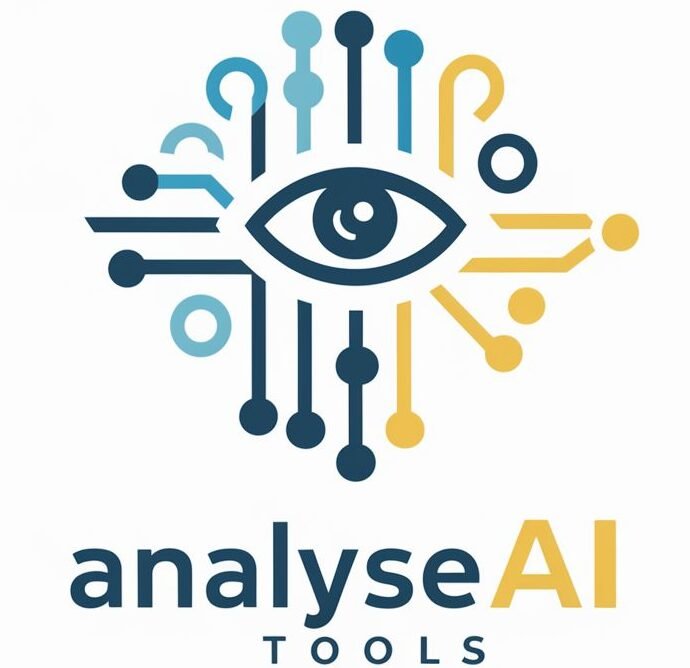By default, Janitor AI prioritizes user privacy. All chats are considered private unless you explicitly choose to make them public. This means that only you and the AI character you’re interacting with can see the conversation.
How does Janitor AI ensure the privacy of user chats.
Janitor AI offers several ways to verify and maintain the privacy of your chats:
Checking Chat Privacy
There are two simple methods to check if a chat is private:
- Method 1: Within the Janitor AI application, navigate to “My Chat.” Look for the number of public and private chats displayed near the “My Chat” heading.
- Method 2: Visit the Janitor AI homepage and access the menu. Click on “My Chats,” select the specific chat, and choose “Continue.” If the chat is private, a lock symbol will be visible, indicating that only you can see the conversation.
Making Chats Public (Optional)
If you wish to share a specific chat publicly, Janitor AI provides a controlled approach:
- Access “My Chat” and select the desired character.
- Click on “Continue” and then tap the three horizontal lines on the top right corner.
- Choose “Share Chat.” Once shared, the conversation will be visible to other users. However, it’s important to note that only the original user can continue the dialogue, and the username cannot be revealed.
Character Privacy: Taking Control
Janitor AI allows you to manage your characters’ privacy as well. Characters are private by default, but you have the option to make them public:

- On the Janitor AI homepage, locate your profile icon in the top right corner. Click on it and select “My Characters.” Choose the character you wish to edit.
- On the character page, click on the “Edit Character” button. You can then select the private or public option as desired.
Janitor AI and Access to Personal Messages
Rest assured, Janitor AI’s design and functionality prevent it from accessing or viewing your personal messages. Your private conversations are safe and remain confidential unless you choose to make them public.
FAQs
Can Janitor AI staff members read my private chats?
No. Janitor AI staff respects user privacy and cannot access private chats without your explicit permission.
How can I ensure my chats are never accidentally made public?
Always double-check the privacy settings before sharing a chat. You can verify the privacy status using the methods outlined above.
What happens when I make a chat public?
A: The conversation becomes visible to other users, but only the original user can continue the dialogue, and your username remains hidden.
Conclusion
Janitor AI prioritizes user privacy by keeping your chats confidential by default. By understanding the platform’s privacy features and utilizing the available settings, you have complete control over what remains private and what you choose to share. So relax, have engaging conversations on Janitor AI, and know that your privacy is in your hands.