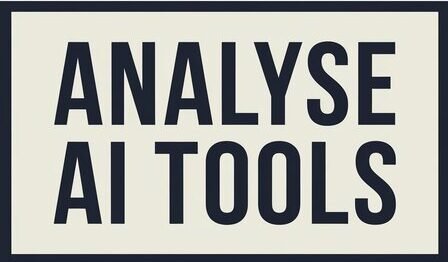Chub AI has fast become one of the go-to platforms for AI chat interactions, and now its mobile app makes it even easier. Available to both iOS and Android users alike, it provides an effortless experience bringing all the platform’s features directly into your hands. In this guide we’ll go into detail regarding this new app such as features available, download methods available to you, platform specific policies as well as any platform specific policies which apply.
What is Chub AI?
Chub AI is an advanced AI-driven platform that provides personalized interactions based on user inputs. It has quickly gained a following for its intuitive design and engaging content, making it a go-to tool for those looking to explore AI-driven experiences.
Does Chub AI Have An App?
Yes, Chub AI now has a mobile app available for both iOS and Android devices. The app is live and can be downloaded from the App Store for iOS and as a self-updating APK for Android.
Why a Mobile App?
With the increasing demand for mobile access, Chub AI has responded by offering a mobile app that provides all the functionalities of the web platform. This app is designed to deliver a user-friendly interface that makes it easy to access Chub AI’s features on the go.
App Availability
The Chub AI app is now available for both iOS and Android devices. Users can download the app from the App Store for iOS devices and through a self-updating APK for Android devices.
Free Model
The “mobile” model of Chub AI is available for free, allowing users to send up to 300 messages per day. This provides ample opportunity to engage with the platform without the need for a subscription. However, for those who do subscribe, the app will show 999 messages remaining at all times.
How do I download the Chub AI app on Android
For Android Users
From the Website
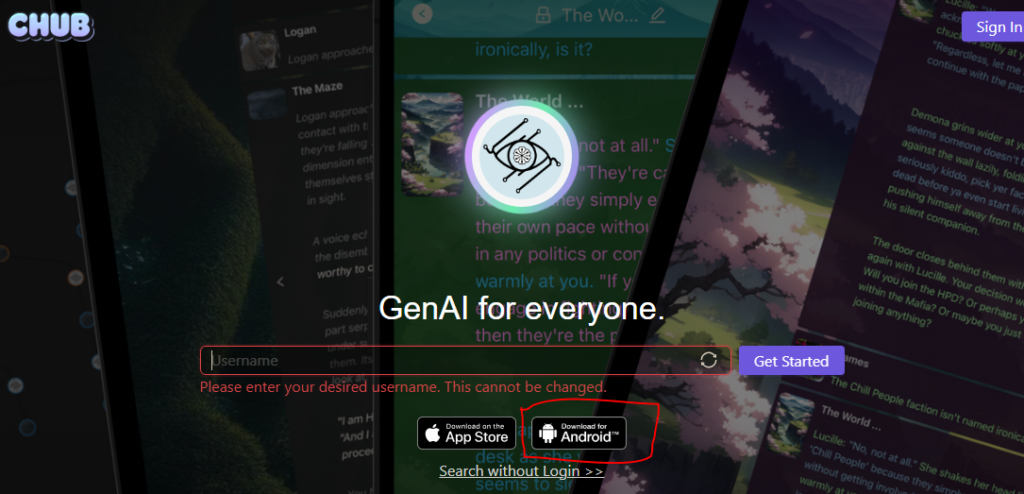
Visit the Venus Chub AI website at venus.chub.ai on your Android device. Click the ‘Download for Android’ button to directly download the latest APK file.”
From a Third-Party Site
- Find a Trusted Source: Visit a third-party Android app store like APKPure.
- Search and Download: Search for “Venus Chub AI” and download the latest APK file.
- Enable Unknown Sources: In your Android settings, ensure that “Install from Unknown Sources” is enabled to allow installation from outside the Google Play Store.
As a Self-Updating APK
The Chub AI app is also available as a self-updating APK, though specific details on where to find this option are still limited. This ensures that users always have the latest version of the app without needing to manually update it.
For iOS Users
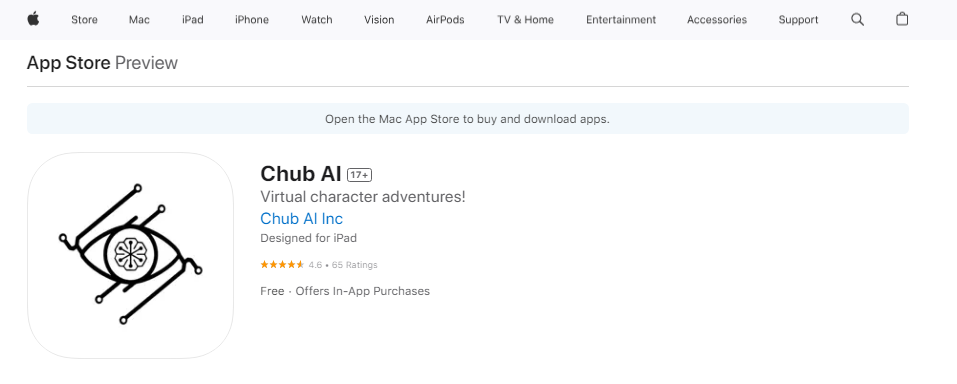
App Store Download
- Search for Chub AI: Open the App Store on your iOS device and search for “Chub AI.”
- Download and Install: Click “Get” to download and install the app on your device.
Content Policies on iOS
Due to iOS content policies, the app has certain restrictions:
- NSFL Content: Not displayed in search results.
- NSFW Images: Remain blurred by default.
- API Connections: Cannot connect to paid platforms outside of Chub AI.
- Account Creation: When creating a new account, NSFW content must be enabled on your profile page via the website (venus.chub.ai/profile) for it to display in searches.
Benefits of Using the Chub AI App
Convenience and Accessibility
Having the Chub AI app on your mobile device means you can interact with the platform wherever you are, without needing to access a desktop or laptop.
User-Friendly Interface
The app is designed to be intuitive and easy to navigate, ensuring that users of all tech levels can enjoy a smooth experience.
Feature Parity with Web Version
The mobile app offers nearly all the features available on the web version, including the ability to access the same chat interactions and AI-driven experiences.
Challenges and Limitations
Security Concerns
Downloading the app from third-party sources carries potential security risks. Users should ensure they download the APK from trusted websites to avoid malware or other threats.
Limited Availability
Currently, the Chub AI app is not available on the Google Play Store, which may deter some users from downloading the APK from alternative sources.
Content Restrictions on iOS
The iOS version of the app has certain content restrictions that may limit the user experience compared to the Android version or the web platform.
FAQs
Is the Chub AI app free to download?
Yes, the Chub AI app is free to download on both iOS and Android platforms.
Why is the Chub AI app not available on the Google Play Store?
The app is currently available as a self-updating APK and through third-party sites, but discussions are ongoing to bring it to the Google Play Store.
Are there any content restrictions on the Chub AI app?
Yes, the iOS version has content restrictions, such as blurred NSFW images and the absence of NSFL content in searches.
How many messages can I send with the free model?
The free model allows users to send up to 300 messages per day.
Can I update the Chub AI app manually?
On Android, the app is available as a self-updating APK, so manual updates are not necessary.
Conclusion
Chub AI app is an invaluable way for any individual or organisation to explore AI-driven interactions on the go, available both for iOS and Android platforms and providing users with a user-friendly experience; although, iOS content restrictions might limit some content features. As this platform continues to develop and improve over time, users should expect even more features and upgrades over time; whether newcomer to Chub AI or veteran user alike this mobile application should become part of your digital toolbox!