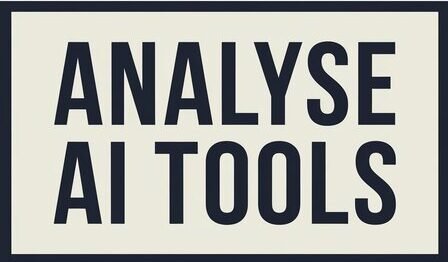This article provides a guide on how to cancel your LooksMax AI subscription and permanently delete your account.
How to Cancel LooksMax AI and Delete Your Account?
Canceling Your LooksMax AI Subscription
There are two main ways to cancel your LooksMax AI subscription depending on the device you use:
- Apple Devices:
- Open the Settings app on your iPhone or iPad.
- Tap on your Apple ID settings.
- Locate “Subscriptions” or “iTunes & App Store” based on your device version.
- Find the LooksMax AI subscription in the list and tap on it.
- Tap on “Cancel Subscription” or “Turn Off Auto-Renewal” to stop recurring payments.

- Google Play:
- Open the Google Play Store app on your Android device.
- Tap on your profile icon in the top right corner and select “Account” from the menu.
- Scroll down to “Subscriptions” and find the LooksMax AI subscription.
- Tap on “Cancel Subscription” to stop recurring payments.

Important Tips:
- Ensure you cancel at least 24 hours before your current billing period ends to avoid further charges.
- Contact LooksMax AI support for any issues or questions via email at support@looksmax.ai or through their in-app contact support feature.
Read Also : What is Looksmax AI and How To Use It?
How Long Does it take to fully delete a LooksMax AI account
To permanently delete your LooksMax AI account, follow these steps:
- Email the support team at hey@LuxMax.ai: Include your invitation code (account ID) and explain your intention to delete your account.
- Clearly state your intention to delete your account.
- The support team will review your request and confirm the deletion via email. This process may take some time.
- Once confirmed, the support team will complete the deletion, removing your account from the LooksMax AI platform.
Account Deletion Timeframe
The time it takes to fully delete your LooksMax AI account depends on the support team’s response and processing speed. It’s best to initiate the deletion process and wait for confirmation to ensure your account is completely removed.
FAQs
How long does it take to cancel my LooksMax AI subscription?
Cancelling your subscription is immediate; however, it might take up to one billing cycle for the charges to reflect.
Will I lose access to LooksMax AI features after canceling my subscription?
Yes, you will lose access to premium features after canceling your subscription. You might still be able to use some basic features for free.
Can I reactivate my LooksMax AI account after deletion?
No, once your account is deleted, it’s permanently removed from the system. You cannot reactivate it.
Conclusion
Canceling your LooksMax AI subscription, whether on Apple or Android devices, involves a straightforward process. Ensure you follow the steps correctly to stop recurring payments and, if necessary, delete your account entirely. Should you encounter any issues, the LooksMax AI support team is available to assist you.