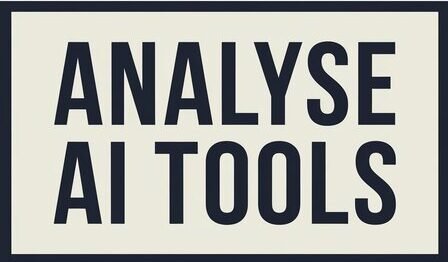Krea AI is revolutionizing how users create images and videos with artificial intelligence (AI). No matter your artistic or design interests or simply curious to explore AI-powered tools, Krea AI provides a platform to explore image generation, enhancement and more without signing up – you’re free to test its tools before committing to an account plan! Here is your free introduction guide that shows exactly how to get started using Krea AI free of any signup requirement – perfect if you don’t like commitment!
What is Krea AI?
Krea AI is an advanced AI tool that makes creating stunning visuals effortless for users of all skill levels. From image generation and enhancement, to creating logos, Krea AI offers cutting-edge technology with user-friendliness in an accessible package suited both to professionals as well as beginners alike. From real-time image generation to upscaling features – Krea AI’s selection has quickly established itself among those seeking immediate high quality results.
Krea AI Free Trial
Krea AI’s free trial may have you scratching your head, wondering what exactly is included and how you can access these tools without creating an account.
However, don’t despair: its features allow for up to 50 images and 10 videos per day in addition to real-time image generator, image upscaler and enhancer being available without needing an account login – providing a convenient opportunity for testing Krea AI without incurring any significant commitment costs! This trial period offers you plenty of ways to discover this product with no commitment!
How To Use Krea Ai Without Login For Free ?
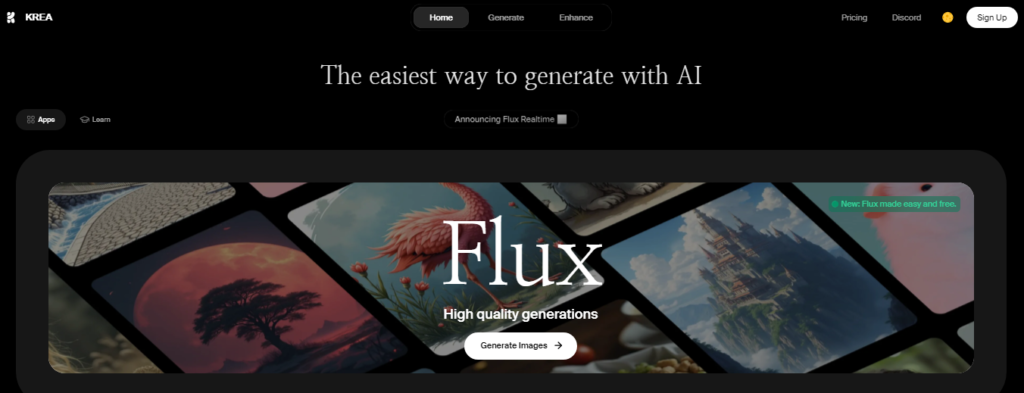
Getting started with Krea AI is a breeze, and you don’t even need to sign up to begin using the free tools. Here’s a simple step-by-step guide:
- Visit Krea AI’s website.
- Choose the tool you want to use, such as the real-time image generator, upscaler, or enhancer.
- For the image generator, enter a text prompt to describe the image you want to create.
- Click the “Generate” button to see your AI-generated image.
- For upscaling or enhancing images, simply upload the image you want to improve, and click “Enhance” or “Upscale.”
- Continue exploring other tools, such as logo creation and pattern generation.
With these steps, you can start using Krea AI’s powerful features, no login required!
Read Also : Is Krea.ai Safe?
Free Trial Features vs Paid Plan
While Krea AI offers an impressive range of free tools, there are some limitations. For instance, the free trial allows 50 image generations and 10 video generations per day. If you want more advanced features, such as unlimited image generation or a commercial license, you’ll need to sign up for the Pro plan. However, the free trial provides enough resources to explore Krea AI without any pressure to upgrade immediately.
Are There Any Limitations When Using Krea AI Without Logging In ?
Yes, using Krea AI without logging in does come with certain limitations. You can generate up to 50 images per day and 10 videos, but certain features like commercial licensing and additional parallel generations require a paid account. However, for basic usage, the free trial is a great way to get a feel for what Krea AI offers.
Private Beta and Waitlist Access
Krea AI is currently in private beta, so access may be restricted. If you would like to access additional features or subscribe for paid plans, join the waitlist – most users receive their activation email within 1 -3 days and can create full accounts that give access to all Krea AI tools.
Benefits of Using Krea AI for Free
The biggest advantage of using Krea AI without logging in is the ability to test out its tools risk-free. Whether you’re exploring the platform for personal or professional projects, the free trial offers enough flexibility to create stunning images and videos. Plus, you don’t have to worry about committing to a plan until you’re ready.
Tips for Maximizing Krea AI’s Free Trial
To make the most of Krea AI’s free trial, plan your usage wisely. Since you’re limited to 50 images per day, it’s a good idea to group your image generation sessions together. Additionally, take advantage of the parallel image generation feature to create multiple images at once, saving you time.
Frequently Asked Questions (FAQs)
How do I sign up for the Krea AI waitlist?
Visit the Krea AI website and click on “Join Waitlist.” You’ll receive an email within 1-3 days.
Can I use Krea AI’s video generator for free?
Yes, the free trial allows 10 video generations per day.
What are the limitations of the free trial?
You can generate up to 50 images and 10 videos per day, and certain advanced features require a paid account.
How do I access more features on Krea AI?
By upgrading to the Pro plan, you can unlock unlimited generations, commercial licensing, and more.
What happens when I sign up for the Pro plan?
You gain access to more advanced features, including unlimited images, videos, and higher processing priority.
Conclusion
Krea AI is an impressive image editor capable of producing high quality photos without needing to sign in or create an account. Offering features like upscaling, logo generation and video generation for users’ exploration, the free trial offers them plenty of ways to experiment. Making Krea AI ideal both casual and professional users alike.