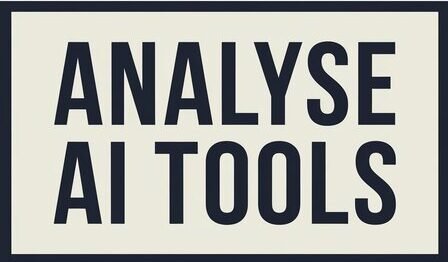Understanding how to use Lorebooks in Chub AI can greatly enhance your experience, making interactions richer and more tailored to your preferences. In this guide, we’ll walk you through everything you need to know about Lorebooks—from what they are to how you can use them effectively within Chub AI.
What Are Lorebooks?
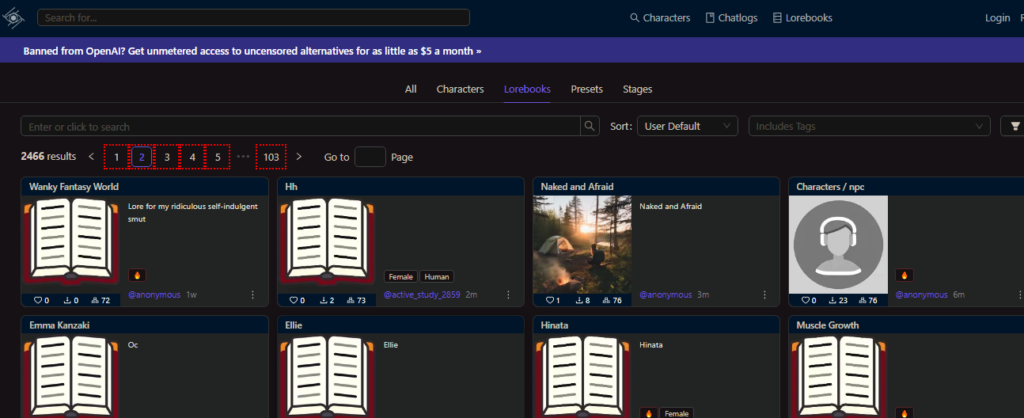
Lorebooks are collections of keywords that trigger specific content related to a character’s backstory, environment, or setting when mentioned in a conversation. They enrich interactions by adding context and depth without consuming extra token space.
Purpose of Lorebooks
The primary purpose of Lorebooks is to enhance the character’s personality and context during AI interactions, making the experience more immersive and enjoyable.
Benefits of Using Lorebooks
- Enriches character development
- Provides context without using additional token space
- Enhances immersion in interactions
Getting Started with Lorebooks
Finding a Lorebook
To start using Lorebooks, you first need to find a suitable one. You can locate Lorebooks in the Chub AI repository or through a URL shared by other users.
Understanding the Lorebook Path
The Lorebook path is essential for activating it in Chub AI. It’s the part of the URL after “lorebooks/”. For example, if the URL is https://chub.ai/lorebooks/theauthorname/title-of-the-lorebook, you would copy lorebooks/theauthorname/title-of-the-lorebook.
How To Use Lorebooks Chub AI
Step-by-Step Guide to Using Lorebooks
Accessing Chat Settings
Navigate to the “Chat Settings” in your Chub AI interface to begin adding a Lorebook.
Adding the Lorebook Path
Paste the copied Lorebook path into the “Use Lorebook” section of your chat settings.
Activating the Lorebook
Click on the “Add Lorebook” button. It should change color to indicate that the Lorebook has been successfully added.
Saving Your Settings
To finalize your changes, scroll down and click on the “Save Settings” button. The settings menu will close automatically once the settings are saved.
Advanced Settings for Lorebooks
Adjusting Scan Depth
The scan depth determines how many recent messages the AI scans for keywords. Adjust this setting according to your needs.
Managing Token Budget
Set a token budget to limit the space the Lorebook content can occupy. If the limit is reached, additional keywords will be ignored.
Tips for Effective Lorebook Usage
Selecting the Right Keywords
Choose specific keywords that accurately represent the content you want to trigger. Avoid using vague or overly common terms.
Monitoring Keyword Activation
Keep an eye on how keywords are triggering content. If issues arise, consider tweaking the keywords or adjusting the scan depth.
5.3 Balancing Token Budget
Be mindful of the token budget to ensure it doesn’t hinder performance. A lower token budget may ignore some keywords, while a higher budget can slow down the AI’s response time.
Are There any Limitations to Using Lorebooks in Chub AI
Keyword Activation Challenges
- Explicit Keywords: Keywords must be mentioned exactly as they are to trigger the associated content.
- Keyword Confusion: Mentioning too many keywords too quickly can confuse the AI, leading to improper activation.
Token Budget Constraints
- Limitations: The token budget limits how much space Lorebook content can occupy. Once the limit is reached, additional keywords will be ignored.
- Performance Impact: Adjusting the token budget is crucial. Too high a budget can negatively affect the AI’s performance.
Recursive Scanning
Chub AI currently doesn’t support recursive scanning of Lorebooks. This means that keywords cannot be nested or chained together for complex triggers.
Lorebook Creation Restrictions
While you can import existing Lorebooks, creating new ones directly within Chub AI is not supported. You’ll need a separate tool like the Chub Lorebook Creator for that.
Stability Issues
Some users have reported occasional glitches, where Lorebooks don’t activate as expected, leading to inconsistencies in the AI’s responses.
FAQs
1. What is a Lorebook in Chub AI?
A Lorebook is a collection of keywords that trigger specific content related to a character’s backstory, setting, or environment during AI interactions.
2. How do I add a Lorebook to Chub AI?
You can add a Lorebook by accessing your chat settings, pasting the Lorebook path, and saving your changes.
3. What is the token budget in Lorebooks?
The token budget limits how much space Lorebook content can occupy in the AI’s prompt. Once this limit is reached, additional keywords will be ignored.
4. Can I create my own Lorebooks in Chub AI?
Chub AI doesn’t support creating Lorebooks within the platform, but you can use a tool like the Chub Lorebook Creator to make your own.
5. What are the limitations of using Lorebooks in Chub AI?
Limitations include keyword activation challenges, token budget constraints, lack of recursive scanning, and occasional stability issues.
Conclusion
Lorebooks in Chub AI offer a powerful way to enhance your interactions by adding depth and context to conversations. While there are some limitations, understanding how to use and optimize Lorebooks can greatly improve your experience. As the technology advances, Lorebooks are expected to become even more versatile, making them an essential tool for any Chub AI user.