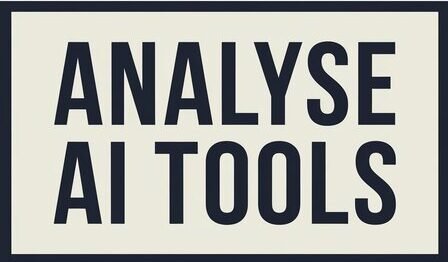In the fast-paced world of presentations, choosing the right software is crucial for effective communication. Beautiful.ai and PowerPoint stand out as popular options, each with its unique features and benefits. Let’s delve into a comprehensive comparison to help you decide which platform suits your needs.
Beautiful.ai

Artificial Intelligence at Your Service

Beautiful.ai takes the spotlight with its artificial intelligence-powered design, specifically tailored for non-designers. This revolutionary approach ensures that even those lacking design expertise can create visually appealing presentations effortlessly.
Embracing the Cloud
Say goodbye to downloads and file attachments. Beautiful.ai operates on a cloud-based platform, allowing users to access their presentations anytime, anywhere. This seamless integration facilitates collaboration and flexibility.
Smart Templates and Intuitive Interface
Beautiful.ai’s smart templates and intuitive interface make it a standout choice for users seeking a user-friendly experience. The platform prioritizes simplicity without compromising on design quality, making it ideal for those new to presentation creation.
Swift Presentation Creation
Speed matters, and Beautiful.ai understands that. It boasts faster presentation creation compared to PowerPoint, catering to users with tight deadlines. The emphasis on efficiency is evident in every aspect of the platform.
Free Basics, Limited Customization
Beautiful.ai offers a basic version for free, making it an attractive option for budget-conscious users. However, customization options are somewhat limited compared to its counterpart, PowerPoint.
PowerPoint

Tailored Customization for Diverse Needs
PowerPoint, a veteran in the presentation software arena, shines with its comprehensive customization options. It caters to various purposes, be it business, education, or creative endeavors. The platform empowers users with the ability to mold presentations according to their visual preferences.
Seamless Integration with Microsoft Suite
PowerPoint’s integration within the Microsoft suite is a game-changer for users already immersed in the Office ecosystem. This synergy allows for seamless collaboration and interoperability with other Office programs.
Total Control over Layout
For seasoned presentation designers, PowerPoint offers total control over the presentation layout. This feature provides a canvas for creativity, ensuring that every detail aligns with the presenter’s vision.
Software Advice’s Stamp of Approval
Boasting a remarkable 4.68/5 stars on Software Advice, PowerPoint has garnered positive reviews and ratings, showcasing its reliability and user satisfaction. The platform’s credibility is further solidified by its extensive user base.
The Decision Dilemma: Beautiful.ai vs. PowerPoint
The choice between Beautiful.ai and PowerPoint boils down to your unique needs, preferences, and the goals you aim to achieve. If you are a seasoned presentation designer seeking total control and customization, PowerPoint may be your ideal companion. On the other hand, if you value a streamlined, user-friendly approach with smart templates, Beautiful.ai could be the better fit.
Main Differences Between Beautiful.ai and PowerPoint
Ease of Use
Beautiful.ai boasts a more user-friendly interface, catering to novice users looking to create engaging slideshows. In contrast, PowerPoint’s comprehensive customization options make it suitable for a wider range of users with varying expertise.
Collaboration Features
Beautiful.ai takes the lead with real-time commenting and reviewing, enhancing collaborative efforts. PowerPoint, while allowing viewing changes made by colleagues, falls slightly behind in real-time collaboration.
Customization Options
PowerPoint offers extensive customization options, empowering users to tailor presentations to their visual preferences. Beautiful.ai, however, focuses on smart templates and intuitive design, providing quick production of stunning visuals without intensive design work.
Integration
PowerPoint’s integration within the Microsoft suite ensures seamless collaboration with other Office programs. Beautiful.ai, as a cloud-based platform, may appeal more to those preferring a separate presentation software.
Pricing
Beautiful.ai caters to budget-conscious users by offering basic presentation features for free. In contrast, PowerPoint provides a more extensive range of features with varied pricing options.
Pricing Plans for beautiful.ai and Powerpoint
Here are the pricing plans for Beautiful.ai and PowerPoint:
Beautiful.ai:
- Basic plan: Free.
- Pro plan: $12 per month billed annually.
- Team plan: $38 per user per month billed annually.
- Single Presentation plan: $45.
- Custom plan: Available based on customer’s request.
PowerPoint:
- Microsoft 365 Personal: $6.99 per month
- Microsoft 365 Family: $9.99 per month
- Microsoft 365 Business Basic: $5.00 per user per month
- Microsoft 365 Business Standard: $12.50 per user per month
- Microsoft 365 Business Premium: $20.00 per user per month
- Microsoft 365 Apps for Enterprise: $8.00 per user per month
Beautiful.ai offers a free basic plan and three paid plans with different features. PowerPoint provides a range of pricing options catering to personal, family, and business needs. Your choice between the two depends on your specific requirements and preferences.
Is Beautiful AI better than PowerPoint? FAQs
How does Beautiful.ai stand out in terms of ease of use?
Beautiful.ai shines with its user-friendly interface, designed to make slideshow creation effortless for novice users.
What collaboration features does Beautiful.ai offer?
Beautiful.ai excels in real-time commenting and reviewing, fostering enhanced collaboration compared to PowerPoint.
How does PowerPoint’s customization options compare to Beautiful.ai?
PowerPoint provides extensive customization options, allowing users to craft presentations tailored to their visual preferences. Beautiful.ai focuses on smart templates and intuitive design, offering quick production without intensive design work.
What integration options does PowerPoint offer?
PowerPoint’s integration within the Microsoft suite ensures seamless collaboration with other Office programs[2].
Is Beautiful.ai suitable for budget-conscious users?
Yes, Beautiful.ai offers basic presentation features for free, making it an attractive option for those mindful of their budget.
What factors contribute to PowerPoint’s high Software Advice rating?
PowerPoint boasts a remarkable 4.68/5 stars on Software Advice, reflecting positive reviews and ratings, highlighting its reliability and user satisfaction.
Summary: Making the Right Choice
Beautiful.ai caters to users seeking a more user-friendly interface and a streamlined approach to presentation creation. PowerPoint, with its broader audience appeal, offers more customization options and seamless integration within the Microsoft suite.
The choice between the two ultimately hinges on your specific needs, preferences, and the goals you aim to achieve.