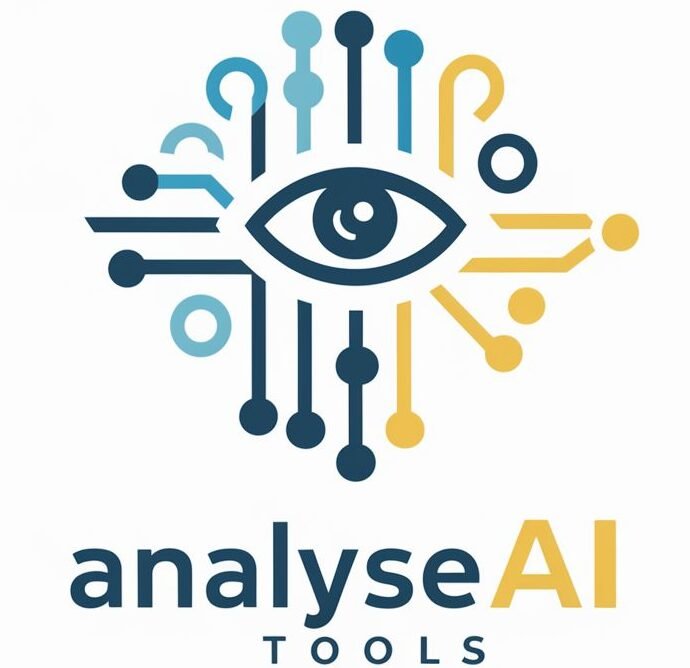Dopple AI has gained popularity as a chatbot platform designed to facilitate immersive storytelling and character interactions.
However, users have encountered several issues that hinder its performance. This article delves into the main problems with Dopple AI, covering technical difficulties, challenges in maintaining unique writing styles, character management issues, and more. By understanding these issues, users can better navigate the platform and seek solutions.
Why is Dopple AI Not Working?
The Main Issues with Dopple AI:
Difficulty Maintaining Unique Writing Styles
One of the primary complaints about Dopple AI is its struggle to maintain distinct writing styles for different characters. Users often find that the bot drifts towards a generic, poetic style, making it hard to create characters with unique personalities.
Difficulty Controlling Character Interactions
Another significant issue is Dopple AI’s tendency to reinsert characters into scenes even after users have explicitly removed them. This can be frustrating when trying to keep characters separated or maintain specific interactions.
Bugs and Login Issues

Users frequently report problems with logging into Dopple AI. These issues often require clearing the browser cache or using a supported browser to resolve. While the Dopple team provides support channels, these technical glitches can disrupt the user experience.
Also Read : Dopple AI Login Not Working: Comprehensive Solutions and Explanations
Strict Adherence to Preset Plots
Dopple AI seems to rigidly adhere to the original plot and writing style, limiting users’ ability to take the conversation in new directions. This lack of flexibility can be a significant drawback for users seeking a more dynamic storytelling experience.
What are the Common Bugs Users Experience with Dopple AI
Login and Technical Issues
- Failed Login Attempts: Users often encounter errors or failed login attempts.
- Solutions: Clearing the browser cache, using a supported browser, ensuring a stable internet connection.
Writing Style Maintenance Challenges
- Monotonous Writing Style: Dopple AI tends to drift towards a poetic and formal style, even when users prefer a casual tone.
- Comparisons: Struggles to adapt compared to other chatbot platforms like Character AI.
Character Management Problems
- Unwanted Character Insertions: Dopple AI frequently adds additional characters into conversations, disrupting flow and coherence.
- Ineffective Manual Edits: Changing the writing style manually often reverts back to default after a few messages.
Types and Categories of Issues
Technical Issues
- Login Problems
- Browser Compatibility
Writing Style Issues
- Homogeneity in Writing
- Lack of Adaptability
Character Management Issues
- Unwanted Insertions
- Difficulty in Control
Symptoms and Signs of Dopple AI Issues
- Login Errors: Frequent failed attempts to log in.
- Monotonous Conversations: Conversations feeling repetitive and poetic.
- Character Confusion: Characters appearing unexpectedly in scenes.
Causes and Risk Factors
Technical Causes
- Browser Cache Problems: Accumulation of old data causing login issues.
- Unsupported Browsers: Using browsers not fully compatible with Dopple AI.
Writing Style Causes
- AI Limitations: Inherent limitations in AI adaptability.
- Preset Programming: Strict adherence to initial programming and plot lines.
Character Management Causes
- AI Algorithms: Algorithms designed to maintain character presence.
- User Input Misinterpretation: Misunderstanding of user commands by the AI.
Diagnosis and Tests
Identifying Technical Issues
- Browser Cache Clearing: Clearing cache and cookies.
- Browser Tests: Using different browsers to identify compatibility.
Evaluating Writing Style
- Consistency Checks: Monitoring conversation style for changes.
- User Feedback: Gathering feedback from users about style satisfaction.
Analyzing Character Management
- Scene Testing: Testing scenarios with and without character removals.
- Algorithm Review: Reviewing AI behavior in character interactions.
Treatment Options
Technical Fixes
- Cache Clearing: Regularly clearing browser cache.
- Browser Updates: Using updated, supported browsers.
Writing Style Adjustments
- Manual Edits: Consistent manual intervention to maintain style.
- Feedback to Developers: Providing feedback to help improve adaptability.
Character Management Strategies
- Explicit Commands: Using clear, specific commands for character control.
- Support Channels: Contacting support for persistent issues.
Preventive Measures
Regular Maintenance
- Browser Maintenance: Regularly clearing cache and updating browsers.
- User Education: Educating users on best practices for platform use.
Continuous Feedback
- User Surveys: Conducting surveys to gather user feedback.
- Developer Communication: Regular communication with developers for updates.
FAQs
Why does Dopple AI keep inserting characters I’ve removed?
Dopple AI’s algorithms are designed to maintain character presence, but explicit commands and contacting support can help manage this issue.
How can I resolve login issues with Dopple AI?
Clearing your browser cache, using a supported browser, and ensuring a stable internet connection can resolve most login problems.
Why does Dopple AI’s writing style feel monotonous?
The AI tends to drift towards a poetic style, but consistent manual edits and feedback to developers can help maintain a preferred tone.
What should I do if Dopple AI isn’t responding as expected?
Use the support channels provided by the Dopple team to report and resolve issues.
Can Dopple AI adapt to different storylines and characters?
While Dopple AI struggles with adaptability, continuous updates and user feedback are essential for improving this aspect.
Conclusion
Dopple AI offers a unique platform for immersive storytelling, but it faces several challenges. By understanding these issues and implementing suggested solutions, users can enhance their experience. Continuous feedback and communication with developers are crucial for ongoing improvement.