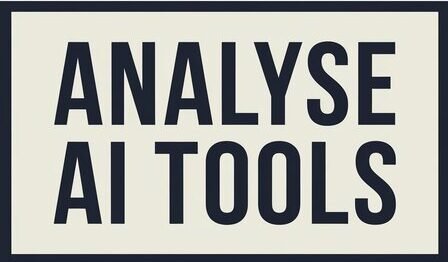Are you struggling to get Janitor AI to work? If you’re asking yourself, “Why isn’t Janitor AI letting me chat?” you’re not alone. Many users face similar issues, and understanding the root cause can help resolve them more quickly. From network problems to server downtime, browser issues, and content filters, several factors can impact your chat experience with Janitor AI.
In this comprehensive guide, we’ll break down the common causes of chat restrictions with Janitor AI and offer practical solutions for each. Let’s dive in!
Why Isn’t Janitor AI Letting Me Chat?
Network Connection Problems
If Janitor AI isn’t letting you chat, the first thing you should check is your network connection. Even a weak or unstable connection can cause significant issues when interacting with AI platforms.
How to Check Your Internet Connection
- Ensure your Wi-Fi or Ethernet connection is stable.
- Try switching to a different network, if possible.
- Test your internet speed using online tools to confirm if your connection is strong enough.
What Happens if Your Network is Weak
- Slow responses from Janitor AI.
- Delays in messages or timeouts.
- Complete failure to load the AI interface.
Server Downtime

Janitor AI, like many online platforms, occasionally undergoes maintenance or server outages. This could be the reason why you’re unable to chat.
How to Check Server Status
- Visit Janitor AI’s official community pages like Discord or social media to check if other users are experiencing the same issue.
- You may also use websites like Downdetector to see if the platform is down for maintenance or other reasons.
What to Do If Servers Are Down
- Wait for updates from the Janitor AI team.
- Try chatting again later when the server issue has been resolved.
Browser Compatibility Issues

Sometimes, the issue may lie with the browser you are using. Not all browsers are fully compatible with certain web applications, and this could be why Janitor AI isn’t letting you chat.
Clearing Cache and Cookies
- Browsers store temporary files (cache) that could be causing conflicts with Janitor AI. Clearing these files might solve the issue.
- Make sure you’ve updated your browser to the latest version.
Trying a Different Browser
- If clearing the cache doesn’t work, try switching to a different browser. Google Chrome, Mozilla Firefox, or Microsoft Edge are typically more compatible with online AI platforms.
Mobile App-Specific Errors
If you’re using Janitor AI through a mobile app, app-specific bugs could be the reason you’re unable to chat. This can often be solved by a simple restart or reinstallation.
Restarting the App
- Close the app entirely, wait a few seconds, and then reopen it. Sometimes, this is all it takes to clear minor issues.
Reinstalling the App
- If restarting doesn’t work, delete and reinstall the app to eliminate any corrupted files or bugs.
Content Filters and Compliance with Guidelines
Janitor AI has built-in content filters to ensure that users adhere to specific guidelines. If you’re trying to use a prompt that violates these guidelines (e.g., NSFW content), the system might block you from chatting.
Understanding Content Filters
- Content filters are in place to ensure a safe and compliant environment. Certain topics or phrases may trigger these filters, causing the chat function to stop.
Adjusting Prompts
- If your chat isn’t going through, review your prompt to ensure it complies with Janitor AI’s rules. Removing or adjusting flagged words can often resolve the issue.
Patience and Retry Approach
Sometimes, the best solution is to simply wait and try again. Janitor AI may be temporarily overloaded due to high user traffic, or minor glitches may resolve themselves with time.
Why Waiting Might Help
- Overloaded servers can cause temporary outages, and waiting for them to clear can allow you to chat again without any further troubleshooting.
When to Contact Support
- If the issue persists after waiting and retrying several times, it might be time to reach out to Janitor AI’s support team for additional help.
Browser Extensions or Plugins Interfering
Certain browser extensions or plugins might interfere with Janitor AI’s ability to work properly. Ad blockers, privacy plugins, or script blockers are often culprits.
Disabling Extensions
- Try disabling all extensions and see if that resolves the issue. You can do this by going into your browser settings and manually turning off each extension.
Which Extensions to Watch Out For
- Extensions that modify or block scripts, such as NoScript, uBlock Origin, or Ghostery, might cause problems with Janitor AI.
Insufficient Permissions on Devices
If you’re using Janitor AI on a device with restricted permissions (such as a work computer or school network), this could also be causing issues.
How to Check Permissions
- Make sure your device allows Janitor AI to access necessary resources, such as the internet or specific app features.
Contacting Your IT Department
- If you’re on a restricted network, reach out to your network administrator or IT department to ensure that Janitor AI is whitelisted and allowed to function properly.
AI Configuration and Updates
If Janitor AI has recently undergone an update, it’s possible that new configurations or bugs are affecting your chat experience.
Checking for Updates
- Ensure you’re using the latest version of Janitor AI, whether it’s the app or web-based version.
Rolling Back Updates
- If an update caused the issue, rolling back to a previous version might be an option. However, this is generally not recommended unless instructed by support.
FAQs
1. Why isn’t Janitor AI working for me?
- There could be various reasons, from network issues to content filters. Try troubleshooting using the steps in this guide.
2. Can I use Janitor AI on mobile?
- Yes, but if you’re experiencing issues, try restarting or reinstalling the app.
3. How can I check if Janitor AI is down?
- Visit community channels like Discord or use services like Downdetector to check for downtime.
4. What content does Janitor AI restrict?
- Janitor AI may restrict NSFW content or prompts that violate its guidelines.
5. What should I do if Janitor AI is slow?
- Check your network connection and ensure that the server isn’t overloaded.
6. How do I clear my browser cache?
- You can find the option to clear cache in your browser’s settings under “Privacy” or “History.”